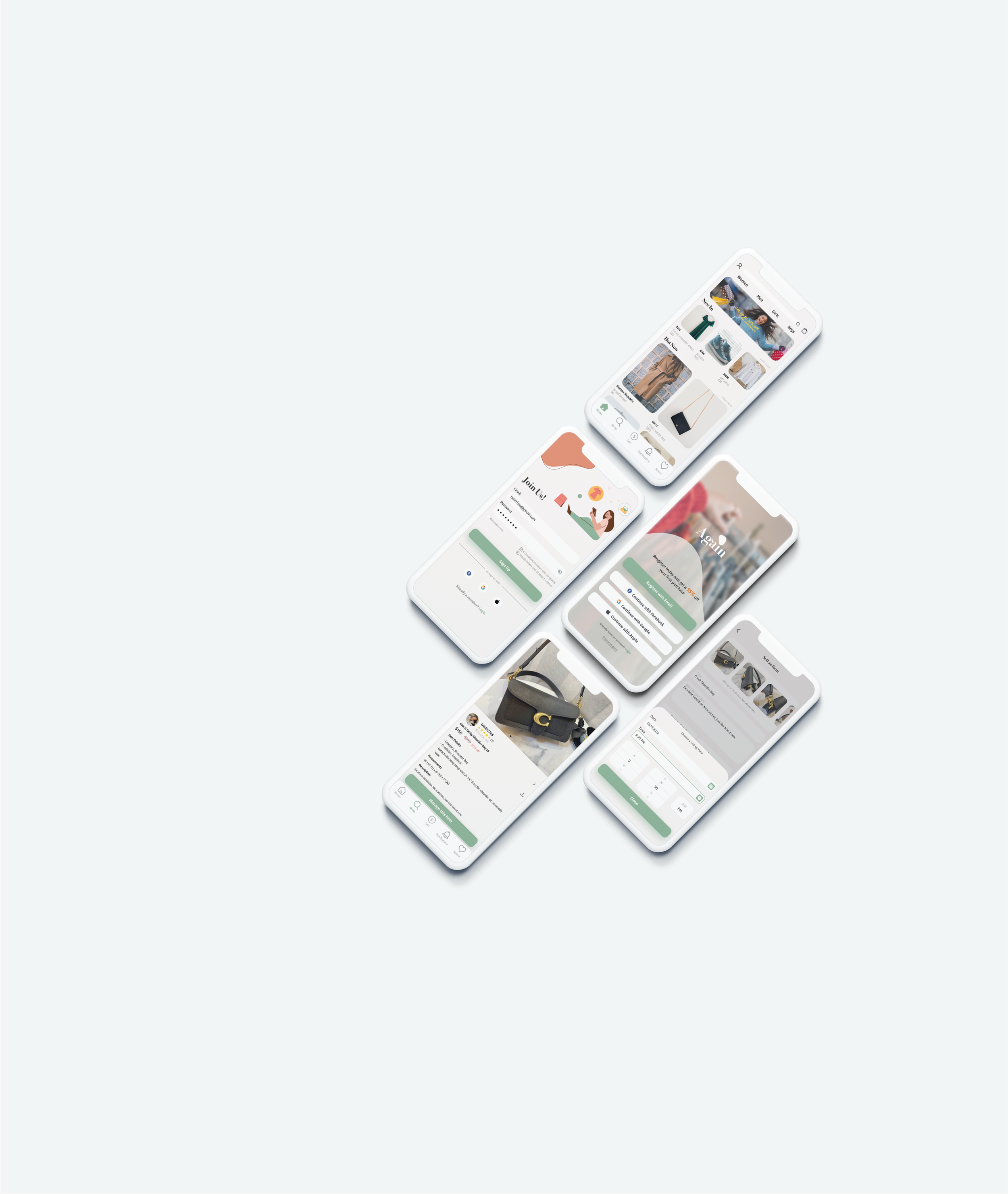
Again
An app desires to make the process of reselling second hand goods more efficient
Overview
Again is a mobile application allows people to easily buy and sell vintage clothing online. If you are looking to refresh your wardrobe, declutter some of your pre-owed goods or find a trendy, timeless, vintage and even luxury items within budget, this is the platform that design for your needs.
Challenge
The idea for Again desires to go beyond functions that are existed out there. I wanted to ease the process of online selling and shopping for people by just a few clicks. Users would be able to finish uploading item in one single UI. Besides, to avoid miss-understanding between the buyer and seller, I created a space for both them to communicate prior to the deals thus decrease the return rate along with more happy users.
Time
2022
My Role
CareerFoundry UI/UX Bootcamp Student
Tool
Sketch, Figma
Competitive Research
With various second-hand shopping platforms out there, I conducted a competitive research to compare features in other apps, identifying existing UX and UI design patterns and gather insights about their strengths and weaknesses. I analyzed 2 direct competitors, who are trying to target the same group of users as our app does and 1 indirect competitor, who is a well-known thrifting platform and has some nice solutions I could look into.
UX Patterns Comparison
UI Patterns Comparison
User Interviews & Affinity Mapping
In order to find out people’s thoughts about existing thrifting applications and how they interact with, I conducted a short user interviews with 4 interviewees. My objective here was to see what were people truly needs when navigating throughout the platforms and how I can create a space to enhance their reselling/shopping experience.
Key Research Insights
Users have expressed that the reselling process could be shortened. Wanted be able to sell items faster.
Users want to make profit from decluttering and also find cheaper pieces.
Users prefer making decision based on reviews.
Users would like to be able to contact with sellers.
Users would also like to have enough information to check on before purchasing, and able to save/list an item at a different time.
Users encounter difficulties post online shopping.
Needs
Users need to reduce the time spent on reselling and listing.
Users need to identify price difference between original and resell price.
Users need to know others experience with/on the platform.
Users need to have a way to communicate with sellers.
Users need to make purchase decision by gathering info. Also, they need to schedule a listing at a desired date/time.
Users need to ensure there’s a certain protection when shopping online.
PERSONAS
Based on 6 informal interviews and competitive analysis, I created two personas that represent a seller and a buyer.
Allison, Project Manager, 31 y/o
Busy working in corporate for 3 years. She loves the idea of sustainable fashion. Buys and sells clothing through second hand shopping app.
Goal:
Wants to be able to sell clothing efficiently and effortlessly.
Pain Points:
Too many steps for creating a listing. Feels the selling process in most of the second hand apps are tediously long. Couldn’t pre-edit a listing and upload at a set time.
Clara, Salesperson, 27 y/o
She’s been working in sales industry for over 5 years. She is passionate in fashion. Likes to mix and match vintage and new elements in her daily dressing. She shops a lot on second hand platforms.
Goal:
Find items that are worth the price. Would love to be in touch with sellers for getting more info about items.
Pain Points:
Lots of thrifting apps are third party seller, so buyer couldn’t negotiate the price and it usually cost more with other add on fees.
SITEMAP
After gathering all my research points and deciding features I would like to include, I wanted to build up the structure of the app. A sitemap could help me visualize the contents, and the hierarchical organization in my app, also understand the scope of it.
USER FLOW
I sketched out the two main user tasks for how would a seller or buyer would interact with the app. The process helps me walk through an individual user’s shoes, and think through different scenarios that the user might encounter.
Seller Create a Listing Flow
Buyer Shopping Flow
WIREFRAME
Mid-Fidelity Wireframing
After I established a sitemap and user flows, I created a first draft of wireframe. My intention when crafting it is to review whether my ideas are actually feasible on screens. I took inspiration from multiple thrifting apps since users may already aware of it. I wanted to get creative when it comes to design but also being predictable to ease the learning curve for users.
STYLE TILE
Below, I developed a Style Tile to gather the visual components of the app. I also see it as a reference if there is a need for future design iteration.
HIGH-FIDELITY PROTOTYPE
Moving forward, I created a high-fidelity prototype using Sketch to achieve the level of realism possible. This may allow for thorough testing of all the details, such as UI components, colors, layouts, the information hierarchy, the mental load of the screens on users, and other interactions.
Problem Statement
A young working adult who has busy schedule needs a way to sell clothes easily because creating a listing takes too many steps and there’s no way to pre-edit a listing in the majority of the existing thrifting apps.
To address the issues for the seller, I designed a feature that allows users to upload their listings at a predetermined time and date. This would make the process much more convenient for users on a tight schedule.
I also streamline the selling process by consolidating all essential components onto a single screen, saving users from having to switch screens repeatedly. In addition, I used a lot of drill-in patterns to avoid taking users to a separate screen.
Allison - Seller
Clara - Buyer
Problem Statement
A young salesperson who enjoys vintage goods wants to find used items that are worthwhile investments and be able to ask the seller more questions before making a purchase.
I wanted the buyer to be able to compare prices to ensure they are getting a good deal, so each item listed in the app displayed the seller's original purchase price.
Furthermore, before making any purchases, the buyer could send a direct message to the seller to resolve any issues with missing information on the listing or price negotiation.
USABILITY TESTING
The main issue discovered during testing were confusion about whether the screen was scrollable or not, Based on the comment, I made a strip on the right to inform users of their position when scrolling.
REFLECTION
Again was my first project that I conceptualized an application from scratch. I believe I have accomplished the objectives outlined in the project brief. I also added new features based on the needs I identified during my research. I was initially concerned about preparing for and conducting user interviews. As a frequent thrifting platform user, I had to set aside my bias in order to truly hear people out. At the same time, I was designing an app to solve problems that I had previously encountered, so I was able to relate to others much more.
It was an enjoyable and challenging process. I struggled with regrouping the affinity map, but I ended up developing some nice-to-have features that I hadn’t noticed in the early stages of this activity. I realized that unexpected difficulties could also provide me with good inspiration.
Feel free to have fun with the final prototype and let me know how you like it! Cheers :)















